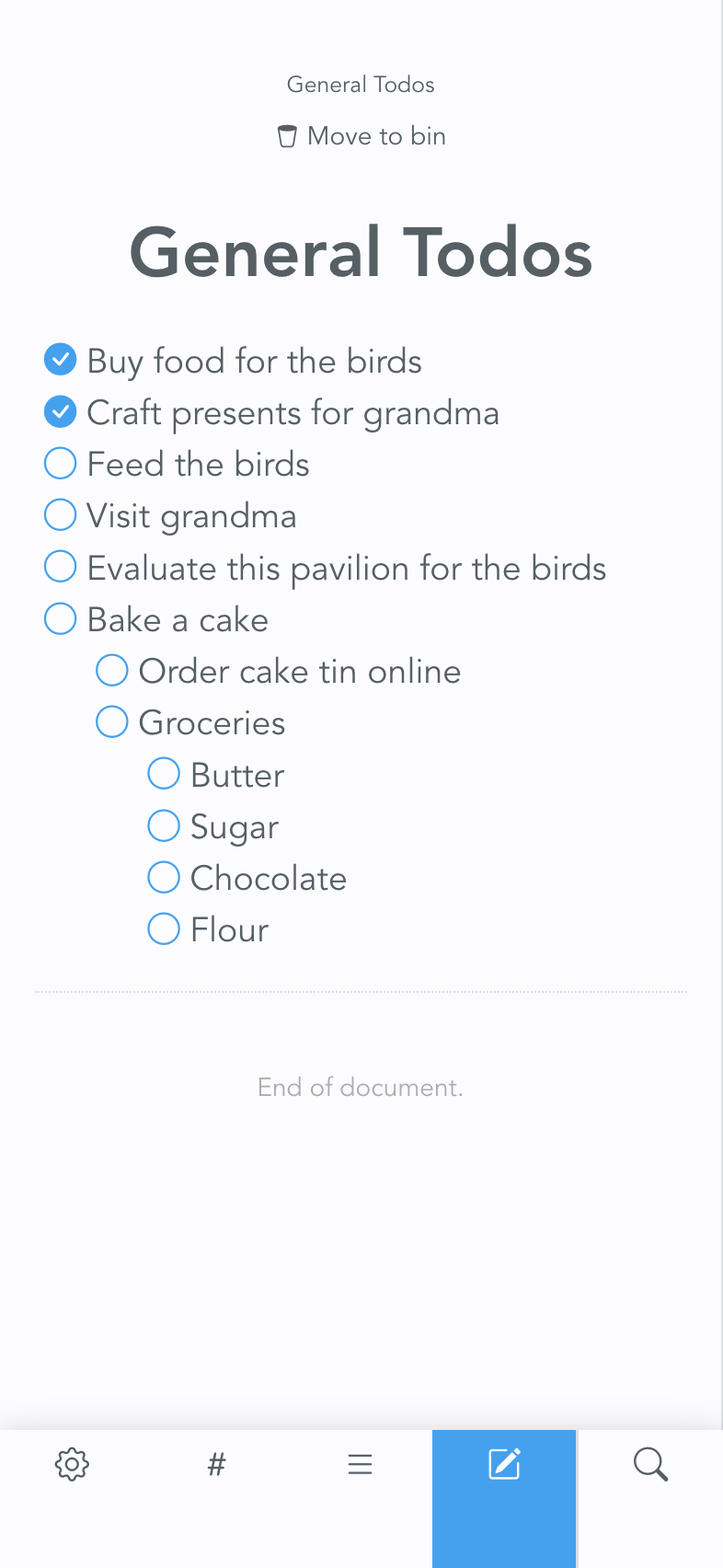Note Taking Can Be Lightweight
Snip Is Your Everyday Productivity Companion.
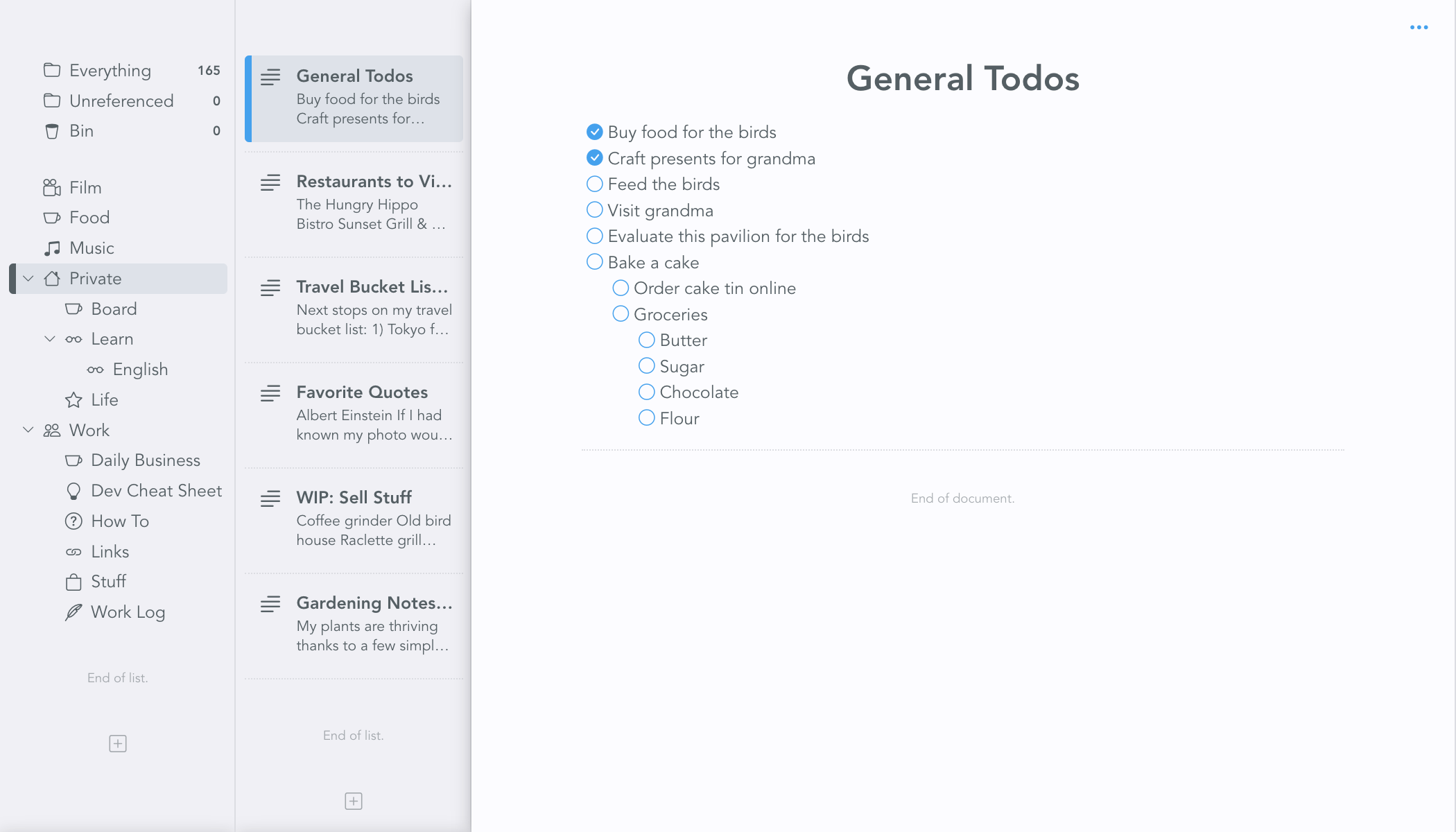
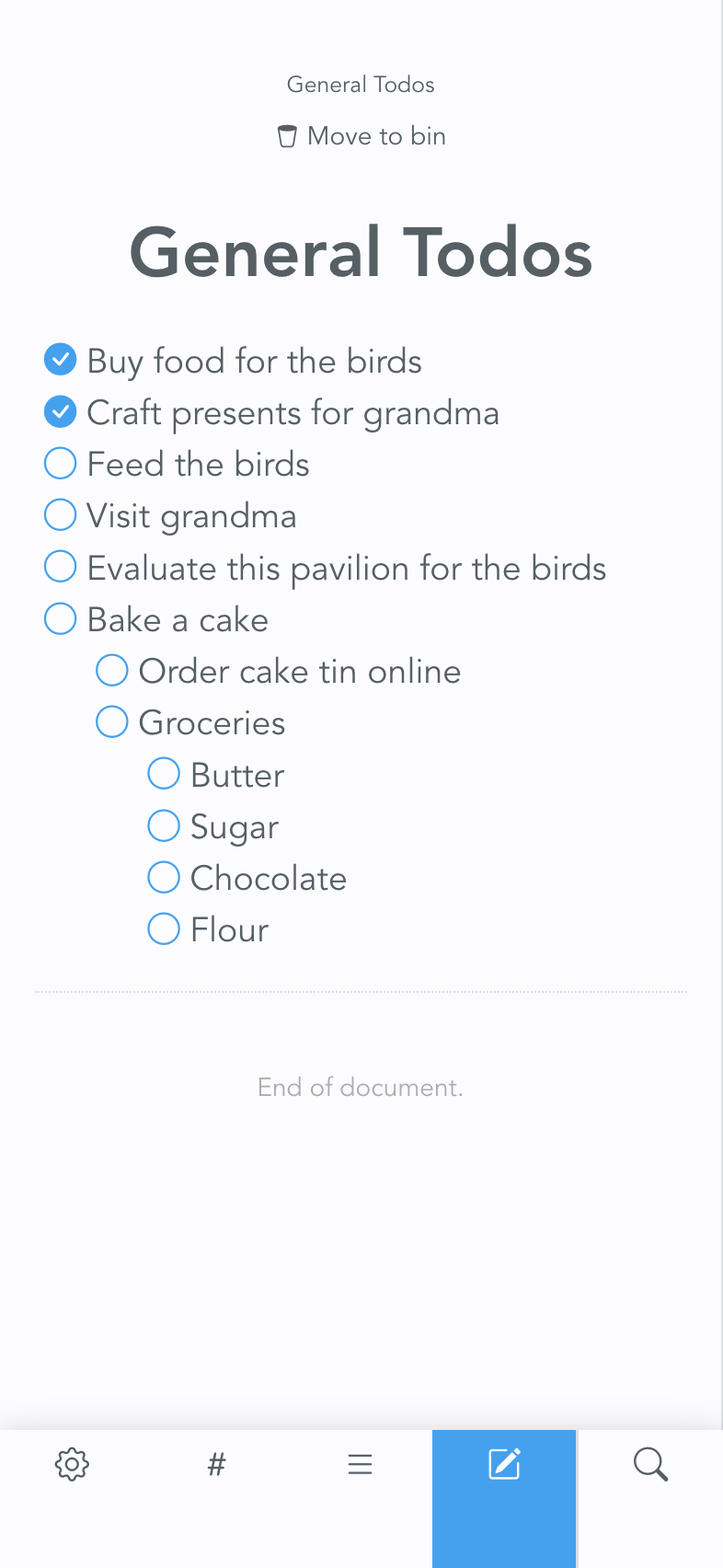
Dashboards
Pin notes to the navigation bar and use references to create dashboards.
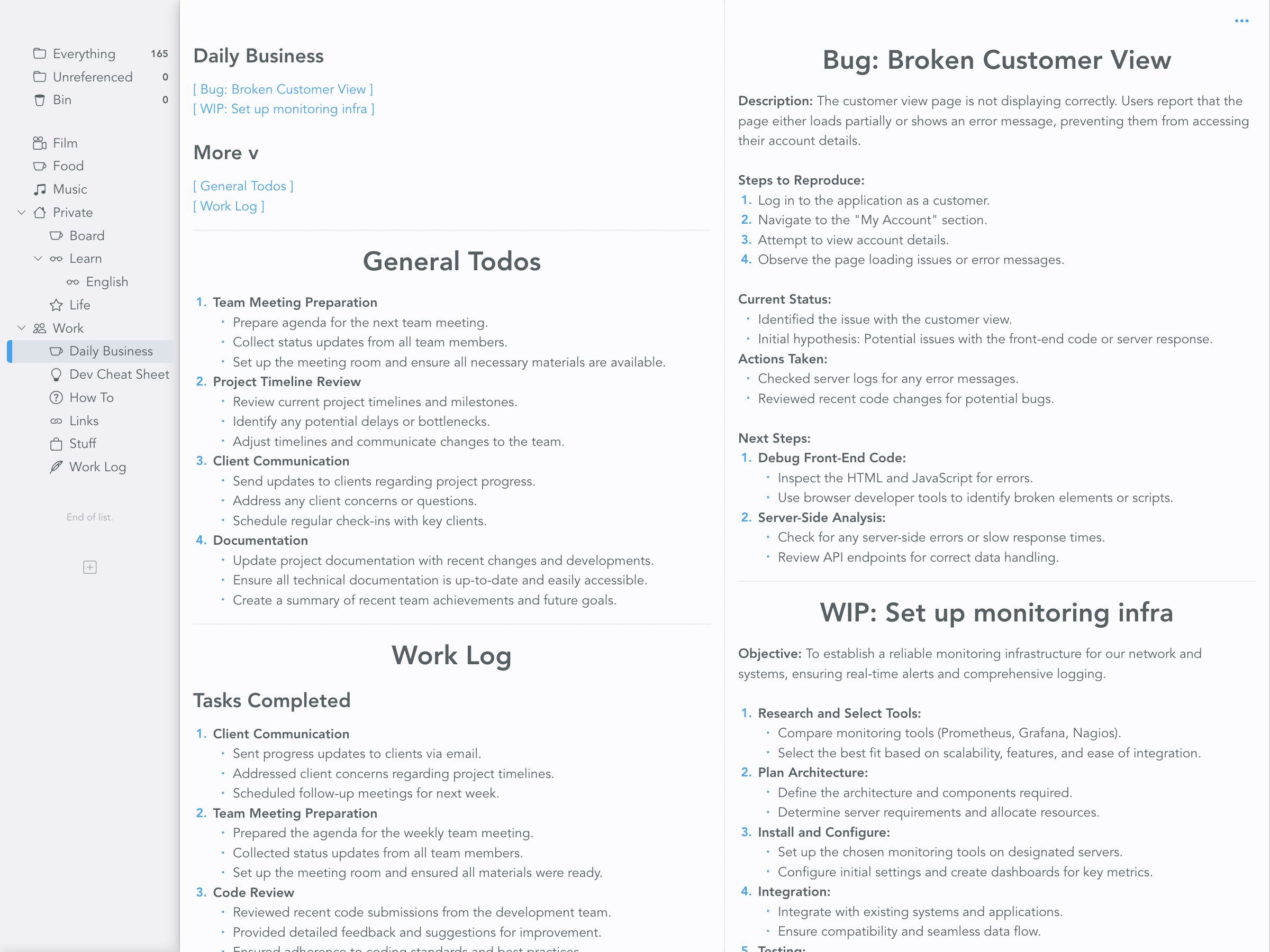
Sync with GitHub
Snip allows you to sync all your notes to a GitHub repo by using a fine grained access token. This has the following advantages:
- You never lose your notes
- You have access from multiple devices
- You can store your notes for free, forever
Find And Organize
Search
Snip offers fast and efficient search functionality, delivering well-formatted results that provide clear and concise previews of the content.
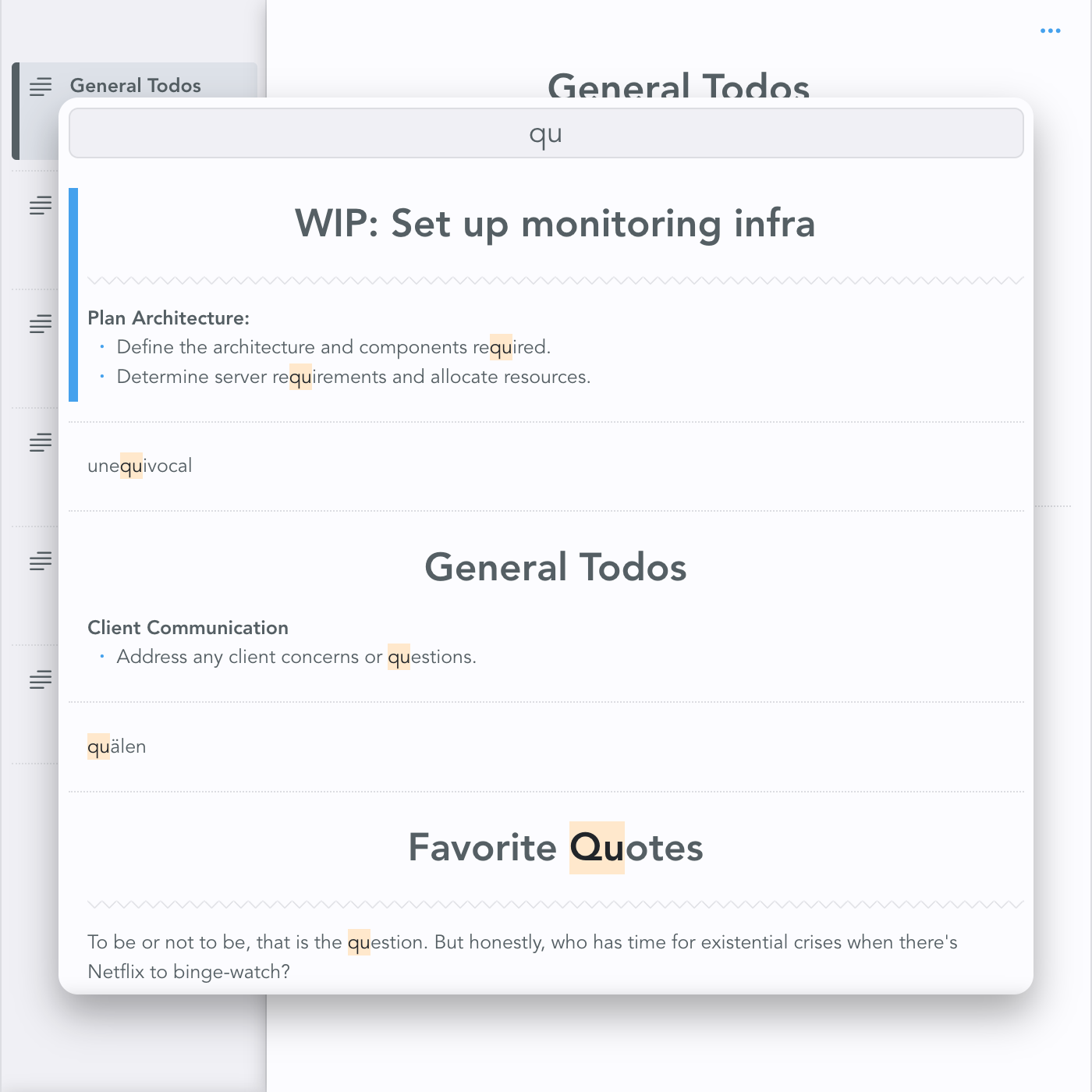
Icons
Snip includes a collection of icons that enhance the structure of your notes, adding both clarity and visual appeal.
Spaced Repetition With Flashcards
Snip is all about taking notes. In Snip, a "Note" is in fact called a "Snippet" (hence the name "Snip"). A Snippet is a piece of data that can be represented in a graphical user interface.
When taking notes, you will be using the Rich Text Snippet. It represents some text on which you can apply formatting such as titles, sub-titles, quotes, code blocks, bold and italic text, etc.
In the following section, you will learn about another Snippet type, the Flashcard Snippet, which is very similar to a Rich Text Snippet, but comes with additional functionality, allowing you to use Snip as a spaced repetition app.
Flashcard Snippet
Conceptually, a flashcard snippet is identical to a real world flash card: It has two sides, where one side is a question or prompt and the other side is an answer or information. For example, this can be used for learning a new language.
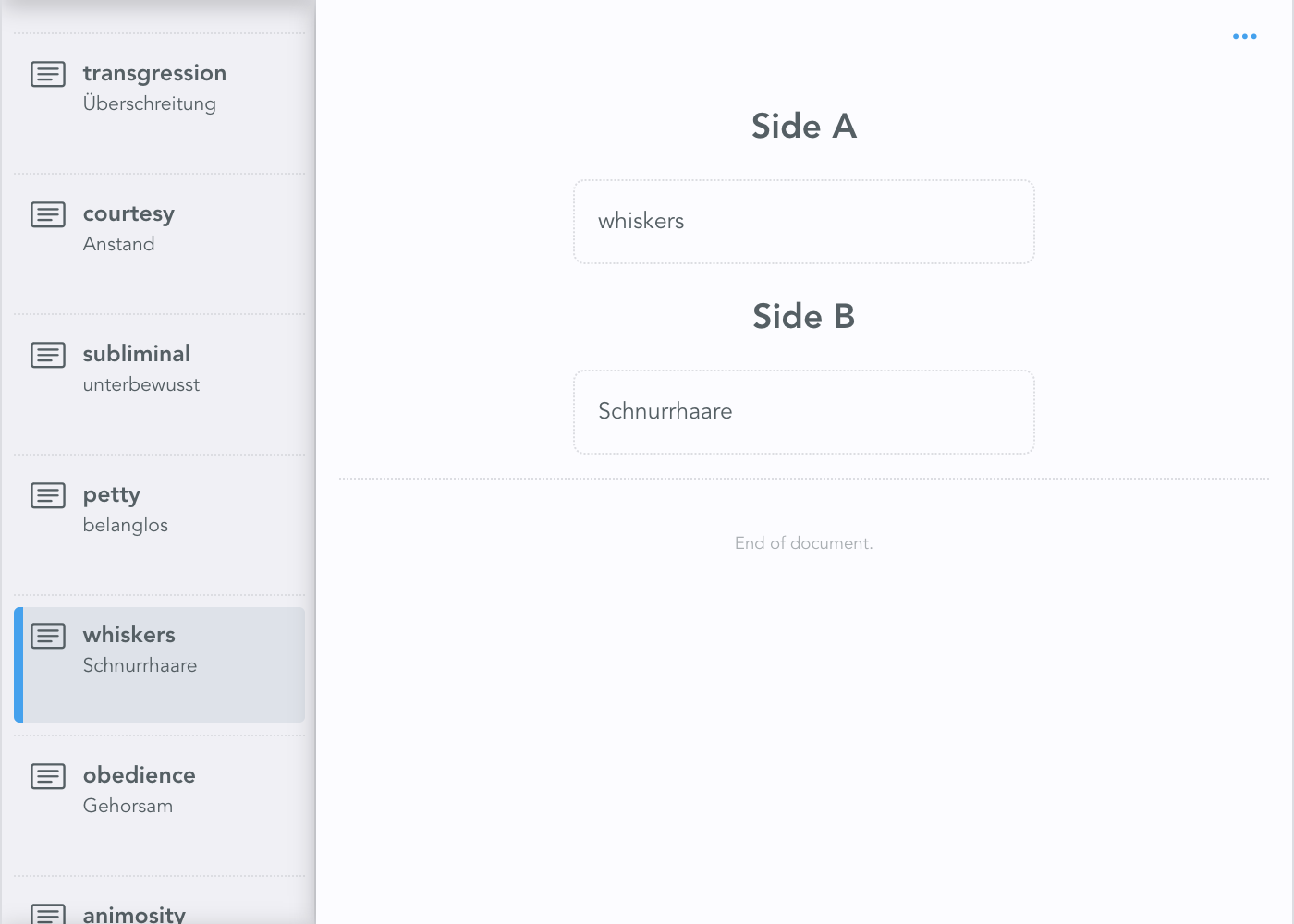
Dashboard
The Dashboard gives an overview of all the flashcards in this folder. It shows your learning progress over time and lists all flashcards ordered by relevance. The relevance of a card is calculated through a scoring algorithm.
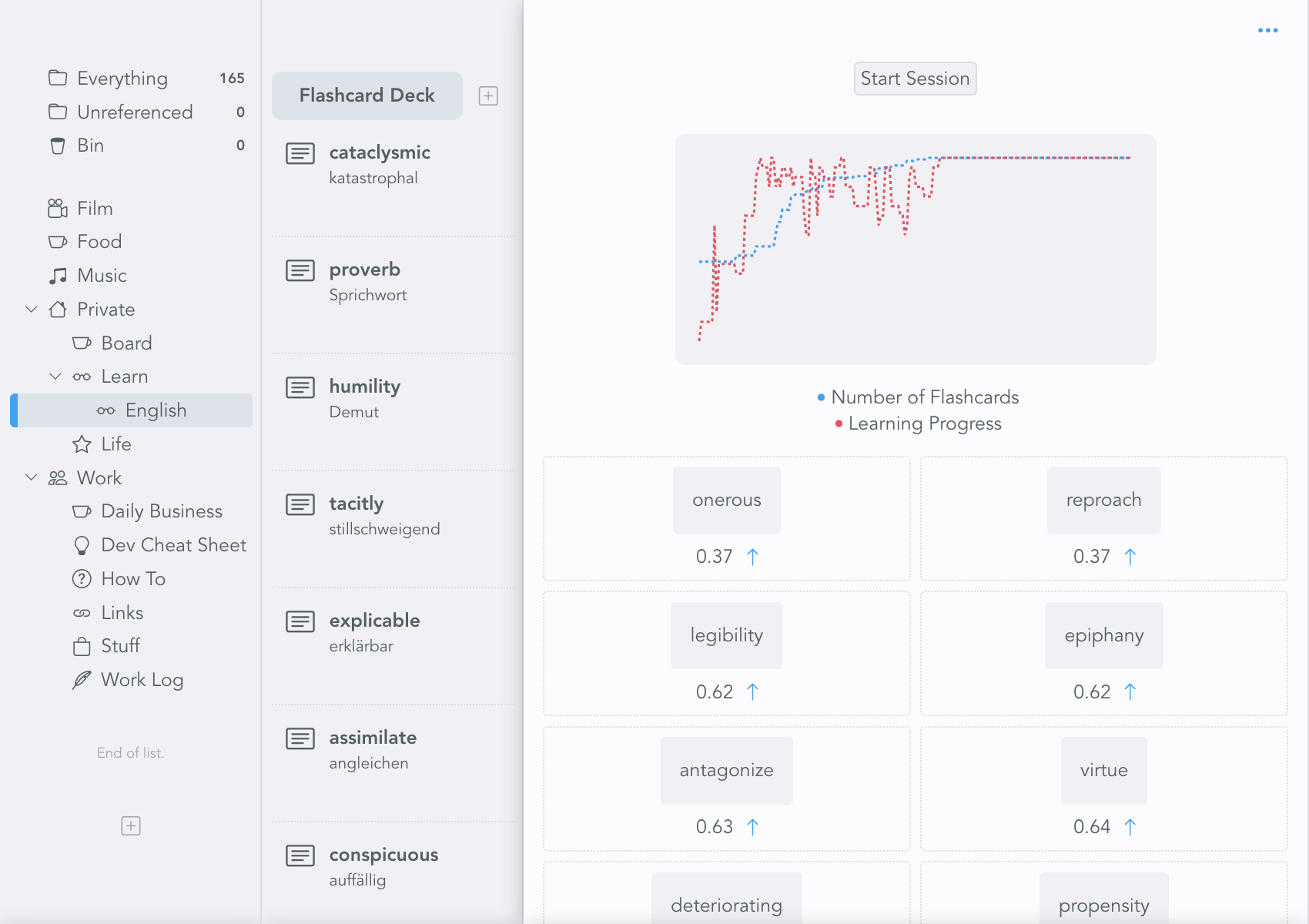
Session Wizard
Flashcards can be practiced in an interactive mode. When stepping through the flashcards, a rating can be provided, which will re-prioritize the flashcards in the next session.
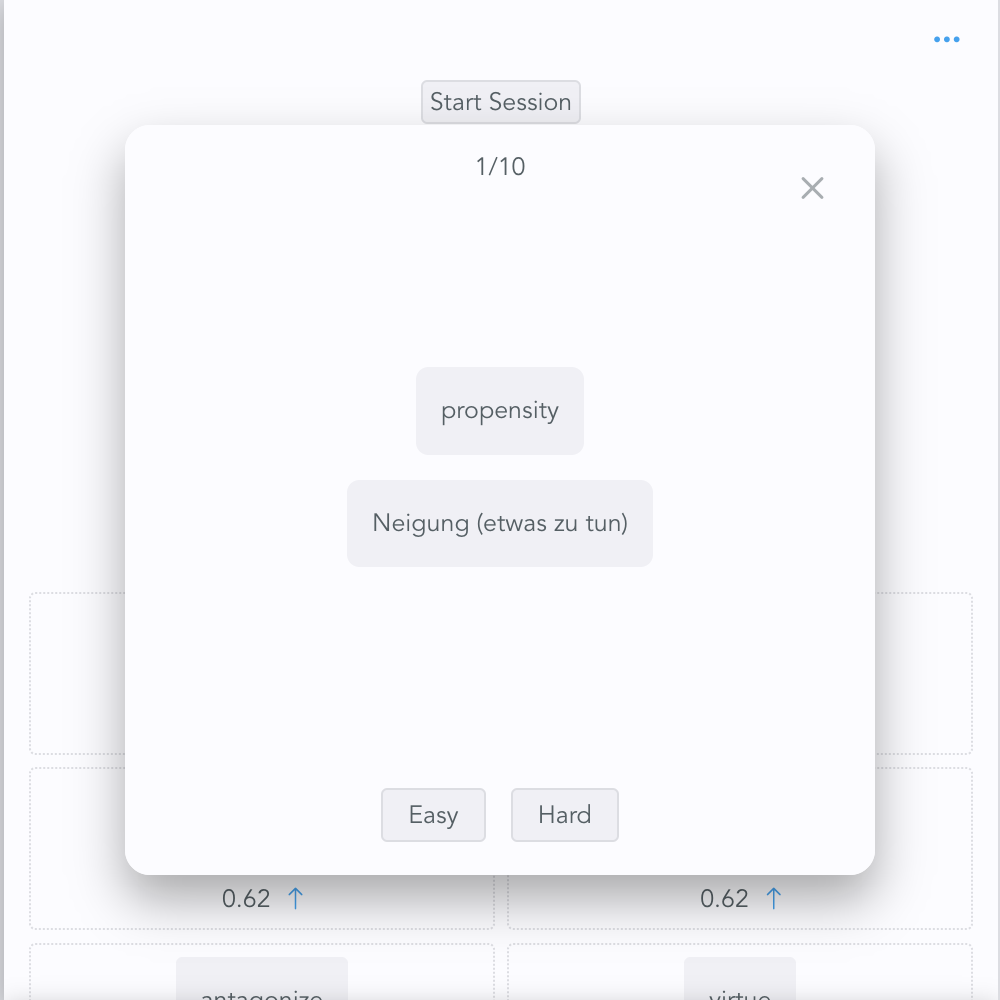
Available on iOS